Days After Guide and Tips
- Cheats & Tips
- Reviews
- Game Guide
- Answers
- Add Me
- Updates
Days After is another in the popular line of Zombie Survival games in a third person view. It is a familiar set up where you will need to gather resources, explore a range of locations and build and craft to gain all you need to survive and prosper in the post apocalyptic land.
It is a well made game with plenty to keep you occupied and interested but it will launch you into the game play with few instructions. This can be very welcome if you have played similar games before but if you are new to the format then please check through our helpful tips below to make sure you are ready to play.
Beginners Guide to Days After
After choosing your character look and name you will find yourself in the world with only a metal pipe for a weapon and the clothes on your back. But you will be in a resource rich area full of trees food sources and other items to collect. There are also enemies and animals. The animals can be killed for food, while the enemies just need to be killed.
Note: You can change your name and gender at any time in the settings (cog icon top right)

Gathering
To collect items you can use the joystick control on the lower left to move around the area and when you are close to an item the context sensitive action button on the lower right will show a hand to let you know you can pick it up. Some items can be interacted with and others will need to be hit with a tool (eg axe) to break it open.
You can also use a Auto gather option, this is an icon on the bottom left. This will move your character around the areas an collect any items found on the way. be careful though as you do not control which items you will get (until your back pack is full) and you can also run into enemies while doing this. You will automatically fight if enemies attack you but if you use this in an area with high level enemies you can be quickly defeated if you are not watching closely.
Quests
When you start you will have a series of initial quests for Day 1 that you should try to work on as soon as you can. This will let you progress quickly and then unlock more quests to complete. Quests will appear on the left of the screen but you can also tap the notes icon in the bottom center of the screen and then select the diary tab.
The Notes are a collection of survival guides that you will build up as you work your way through the game.
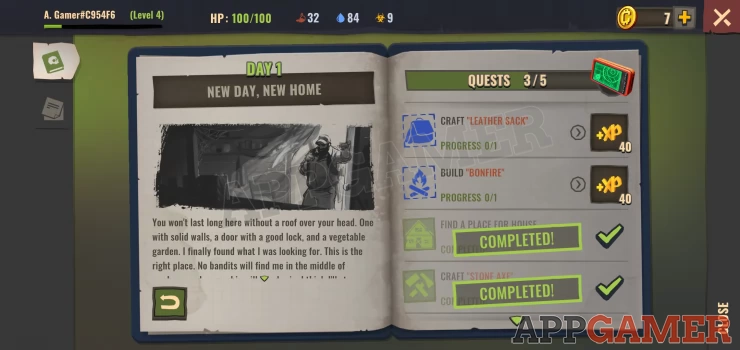
Building and repairing
You will have a shelter which is a ruined building in your area and you will be able to rebuild this over time as you collect items and blueprints. There is also a car and other structures to build or repair in your initial area. To do this you will need to collect the resources needed for each. Approach and interact with any structure to see the list of items you need and you can tap for more details including where to look for them.
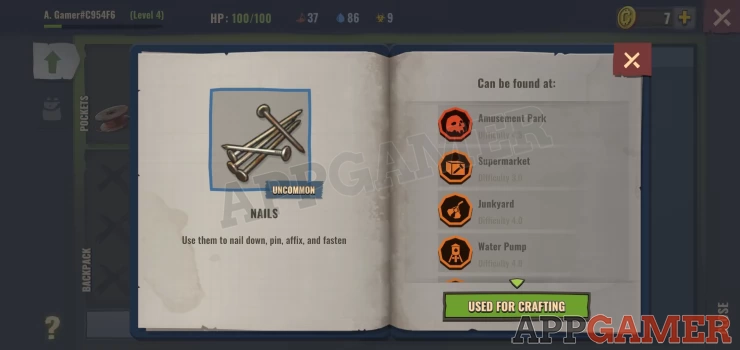
Your crafting menu is the crossed tools icon to the lower left next to your backpack. As you complete quests and level up you will unlock more items that you can craft.
Begin by crafting the axe so you can harvest trees for wood. Then also the sledgehammer and bat. We recommend crafting wooden crates also which you can use as storage for your gathered food and other items so you don't need to carry them. You will quickly run out of storage.
Restore the Car
As mentioned above these is a car next to your shelter that can be restored. This is a useful project as you will then be able to quickly and safely travel to new locations. The car requires Rope, nails, scrap metal, pine planks, wire and hide to repair.
Upgrade the Observation Tower
Another important step is to upgrade the observation tower. This structure will let you unlock new locations for you to travel to. Each upgrade that you complete will add locations to your map.

We hope this quick guide to getting started is useful to you. If you have further questions please head over to the Answers Page to ask there.
Days After: Zombie survival games. Post apocalypse FAQs
We have 186 questions and 165 answers for Days After: Zombie survival games. Post apocalypse. View Them
How do I get a dog to follow me?
They have to have the "true friend" trait
How do I upgrade my backpack or get a bigger one? It looks like I should be able to.
You can't upgrade. Either buy it, or open crates found on drop sites (Knoxbox, something like that). There you can find large backpack if went lucky. I'm not the one ... + 1 More Answers
Can I upgrade the wooden crates to increase the storage?
No, but as you level up you will be able to craft a chest as well. ... + 1 More Answers
How to get synthetic fiber to upgrade car?
I am told it’s deep down in the basement. It’s a huge pain. I’ve died at least five times and still no luck.
How do you upgrade floors in your house? I need to get a level 2 floor to place a sewing machine.
At your base tap on the house icon to open the upgrade menu. Select the floor (or other area) to upgrade there. It will tell you what items you need, I think its a plank and clay.
Ask a question for Days After: Zombie survival games. Post apocalypse
