Hints and Tips for Ink Inc.
Ink Inc. - Tattoo Drawing Guide
Ink Inc. is a simple drawing game from Lion Studios where you use a tattoo machine to copy designs to the best of your ability and receive rewards based on how well you manage to do. Check out out hints and tips below to help you master this challenge.
Tap first to get started
As simple as the idea of the game is the mechanics can be a little hard to get used to and the first step to remember is to tap the screen first to place the tattoo machine before you try to start drawing. You will then need to drag it to where you want it to start adding colour but without holding down too long in case you start the ink flow too soon. This is not immediately intuitive but you can get used to it.
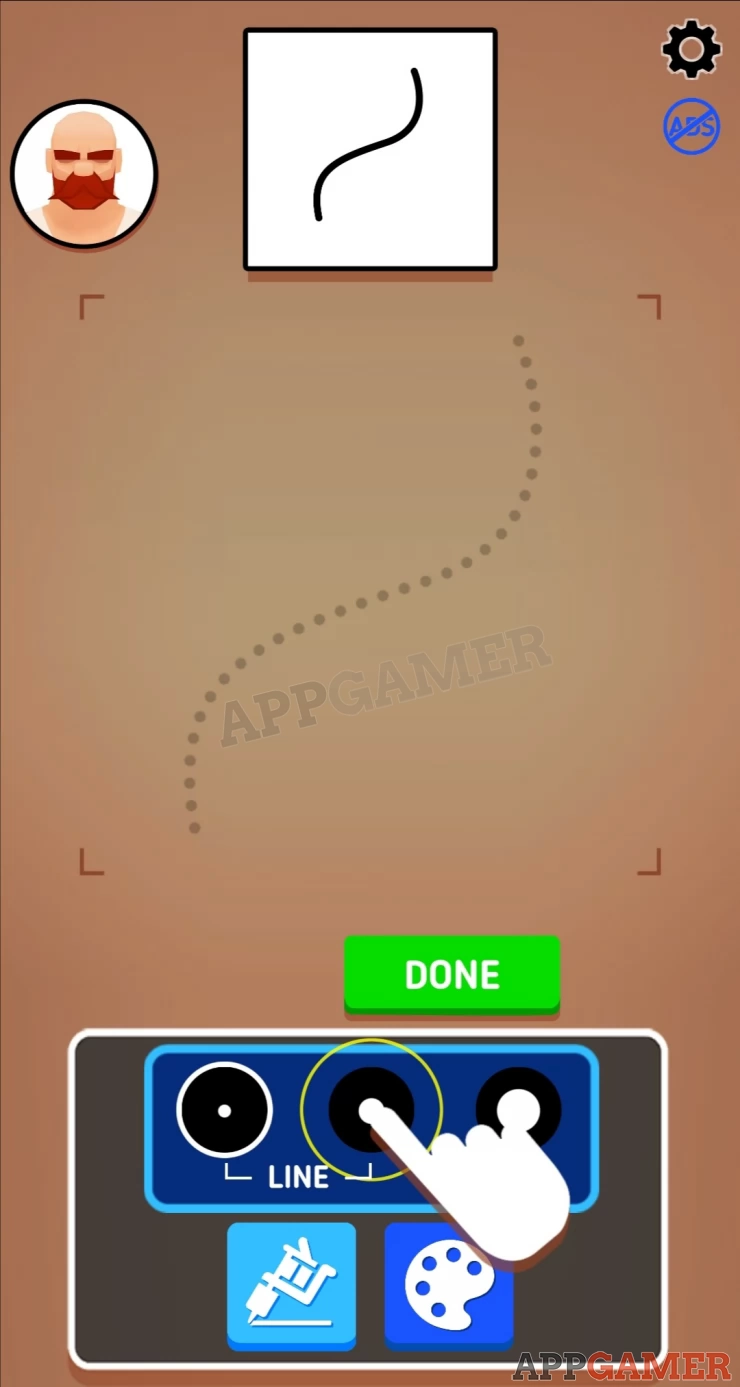
Use The Right Tool
The game offers 2 drawing options, lines and fill. The lines will let you take care of the details and small shapes although can be very hard to control. The fill option is both a blessing and a curse. It will make many of the early designs very easy to complete as any tattoo with large single colour sections can be simply filled to get a perfect score with no fiddling. Designs with more than one colour within the edges of the piece will not be so easy though as 'fill' will expand over internal lines and clear over the details and any areas already completed.
Use a stylus if you can
In the early levels with simple designs tapping and using the fill option can be done very easily but as the designs get harder and you have to carefully draw with the line tools you will find controlling them with your finger will be very difficult to do well. If you try to draw with your finger on the machine head then you won't be able to see what you are doing. and if you don't then control becomes an issue.
A stylus will let you be precise with the location of the ink and with practice also the control of the movement. It is not essential to use a stylus, you can still have fun but for the best results which will et you progress quickest we recommend you try.
Getting away with Mistakes
However you choose to draw as the designs get harder you will find it increasingly difficult to get perfect results but not all mistakes are bad and resorting to the reset option is not always needed. Do your best to come close the design requested but don't worry too much about adding extra lines or details.
You should pay attention though to any areas where you may be missing ink. The game seems to judge thin lines and missing areas of ink on the design more harshly than too much ink.
At the end of each round, you will be given a rating depending on how well you were able to draw the tattoo. The rating will affect the number of stars you get (maximum three) and the amount you get paid. Both of these are important for your progress in the game. So your performance matters but you can treat each attempt as a practice and as long as you get a reasonable likeness you will earn stars and money. You can always repeat a design to improve your star score if you want to or need more stars.
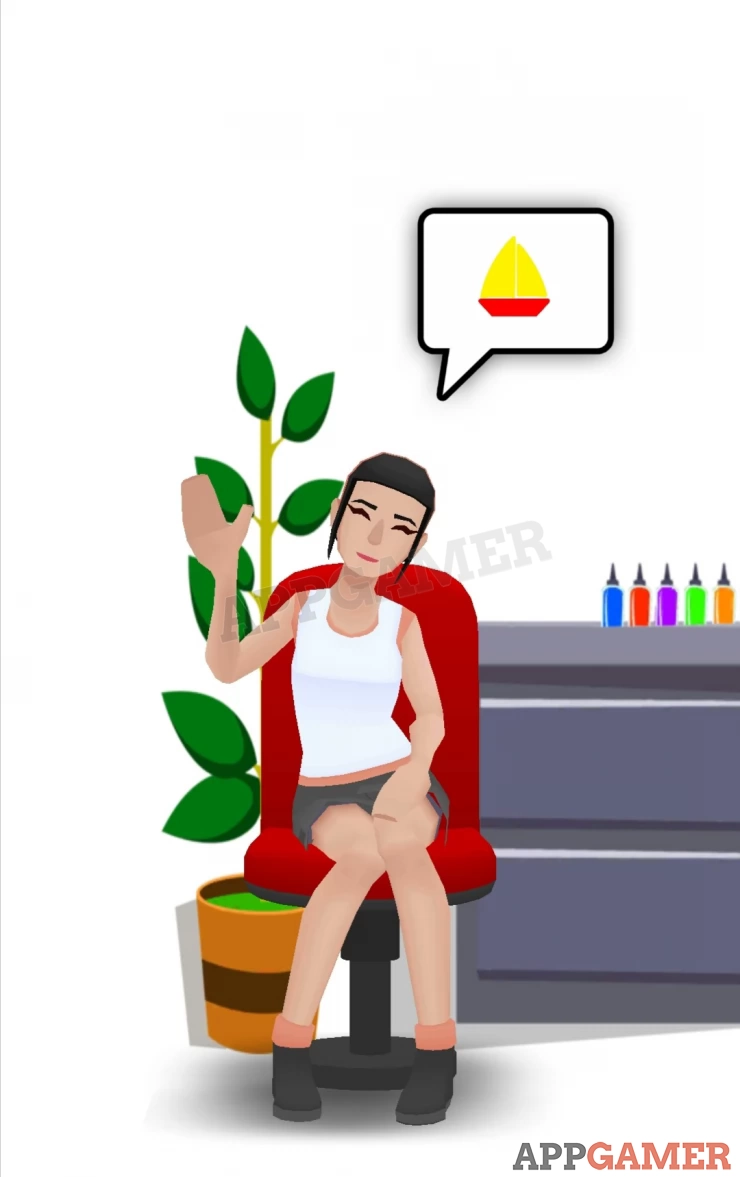
Watch the ads for rewards
The game does tend to throw quite a few ads at you, although we have seen worse. If you are happy to put up with a few more though you can quickly earn yourself a lot more rewards. After each round you will be able to watch an ad for 3 extra stars and a further one to double the money you earn.
The first option will be a big help to you to unlock the next level of designs that you will need to move on to to progress and we recommend taking advantage of this. The second option for the money is optional. You will be able to upgrade your shop more quickly but there isn't a need to do this. It's just a fun element to use if you want to.
That's it for our list of tips, if you have anything to add please comment below. If you have any questions please head to the Answers Page to ask them there and let us know what you though of the game on the review page.