Get Started in LaTale M with our Beginners Guide and Tips
LaTale M is a side scrolling RPG with a ton of elements to get you as involved as you want to be, but also enough auto options that you can let it play itself for a lot of the time.
LaTale M Beginners Guide and Tips
Our LaTale M Beginners Guide takes you through the early parts of the game from selecting a server and creating a character to playing through the initial quests and some info about pets and gear.
We could have probably gone further with the guide, so if you want us to do more, just shoot us a comment or write some tips of your own to share with our community.
Choosing a server
Best to select a server from the region that you are playing in, or the one closest to you, that way you are likely to get a faster response, or better ping, from the game.
Starting with a Warrior, Knight, Wizard or Explorer
When you start he game you have to select your starting character, either a Warrior, Knight, Wizard or Explorer.


There is no difference between the male and female version of all character types.
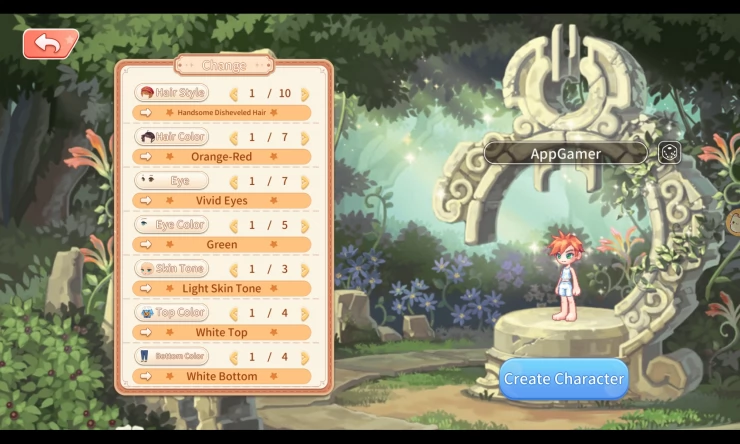
After you have selected your starting character you can then head on to customize it. At this point you can also name your character or use the dice to roll a random name. Having the dice feature for random appearance characteristics would have been great too, but it's not available.
Starting the Game
Pay attention to the tutorial at the beginning, it's easy to miss a vital clue as to how to actually get started, which may means you are stuck and have to start over with a new character. To do this, tap the X or + icon on the right of the game (once it's started), click system and choose the option to select another character, you can then just create a new one quickly and start over.
You start the game by having to talk to the LaTale Pixie, that's easy enough the game does it for you. Now look at the quest list of the left, the second thing you have to do is talk to the LaTale Fairy, to do this, click on the actual quest and the game will take you there. Alternatively there is a portal device over on the right, go onto it and swipe up to activate it. But depending on your device, there may be some difficulties interacting with it, so you just may have to tap on the actual quest to get it done automatically.

After you have talked to the LaTale fairy you need to defeat 10 sill worms, and then report back to the fairy. All of these quests can be completed yourself or by tapping on the quest icon. Unlocked from the start is the auto battle feature, which is useful to have and makes things pass quicker.

Soon you'll get to a couple of quests where you have to talk to a couple of characters. From the speech options choose the ones with the 'Main' bit on them, this signifies the replies are relevant to the main quest that you should be following at the beginning of the game.
Pets
Early in the game you are introduced to pets in LaTale M. Once you have a pet in your bag, select it and click to use it. Then tap on Growth from the options on the right and select Pet. From there you can choose to Deploy, Recall or Release your pet. If you want to use it, select Deploy and the pet will help you in battle.

Equip Your Gear
Early in the game you'll get a lot of gear, don't forget to go to your bag and equip whatever you can and check regularly for items in your bag that are stronger that gear you have already equipped.

Enhancing Gear
You can make your gear stronger by enhancing it. To get to the enhance menu, tap on the + icon on the right, tap growth, then enhance, from here you can select gear to enhance and make stronger.

Gear that you can enhance is marked with a red dot. Pay attention to the Success Rate. Early in the game the success rate is usually high, meaning that the enhancement will msot likely work, but as you progress with higher level gear, the success rate does reduce, so enhancement won't always work. It really depends on the gear, your level, and the materials needed to enhance the gear.
Switch between gear that you have equipped and gear in your bag to try to enhance using the Gear/Bag tabs on the top left of the enhance page.
Summary
That wraps up for now our beginners guide to LaTale M. THe game looks really in depth, and there is a really active community on their official Discord.
Don't forget to check for LaTale M codes, they are easy enough to redeem in the game and our pages has some codes and instructions on how to use them.
LaTale M: Side - Scrolling RPG Updates

LaTale M: Side - Scrolling RPG FAQs
Ask a question for LaTale M: Side - Scrolling RPG
LaTale M: Side - Scrolling RPG Reviews
Played this game? Be the first to rate it.

 With over 20 years of experience in the video games and web publishing industries, Richard is an expert in all things video gaming.
With over 20 years of experience in the video games and web publishing industries, Richard is an expert in all things video gaming.