Step Counter Simulator Codes
Get running round that track and collect some steps in this cool Roblox game, use these Step Counter Simulator codes for a a free pet and some cash.
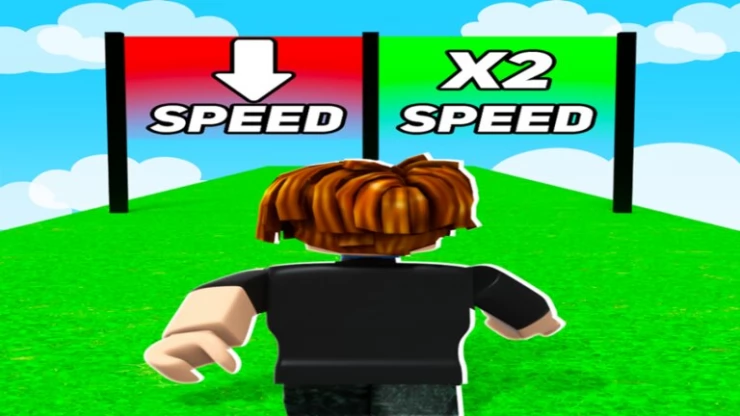
If you enjoy sims on Roblox, then this game by Instant Simulators is worth a try. You head out onto the running track trying to get the greatest number of steps, upgrade your shoes for more steps, get some pets to help you out, and when you have enough, you can rebirth and start over with a higher multiplier!
Check out these Step Counter Simulator codes to get a free helpful pet and some cash to help with upgrades.
Active Step Counter Simulator codes
Here are the active Step Counter Simulator codes, instructions on how to redeem them are further down the page.
How to redeem
Start Step Counter Simulator then when you want to redeem your codes, click on the options icon in the bottom right of the screen, this will bring up the Redeem Codes box. Now simply copy and paste the code you want to try from the list above and click redeem.
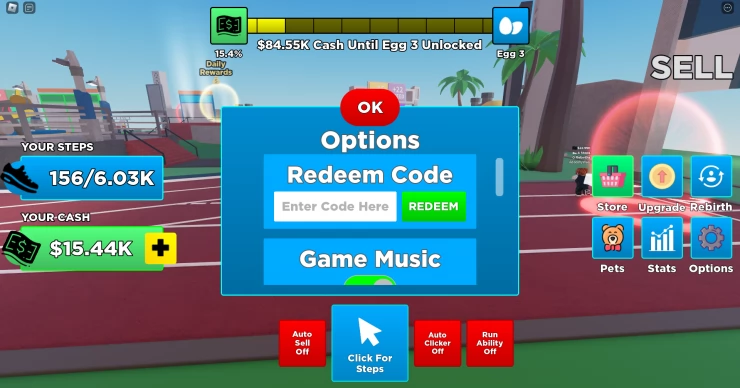
The coins will help with upgrades and maybe go towards getting your first egg. The Pet you can activate by tapping the Pets icon, selecting your pet and then tapping the equip button.
How to get more Step Counter Simulator codes
We'll be publishing all of the Step Counter Simulator codes that are released on this page. But you can also follow the social channels of the game developers as they often release codes first via those channels. They are also great ways to stay informed about the game, it's latest developments and to get help from other players. You can find the developers on via their Roblox Group Instant Simulators.
How to play - Any tips?
The idea of the game is to collect loads of steps, you do this simply by running around the track, but your shoes only last so long before they run out of steps and need to be sold. To do this head back to the start area and look for the red circle with the sell message, run over that to automatically sell your shoes.
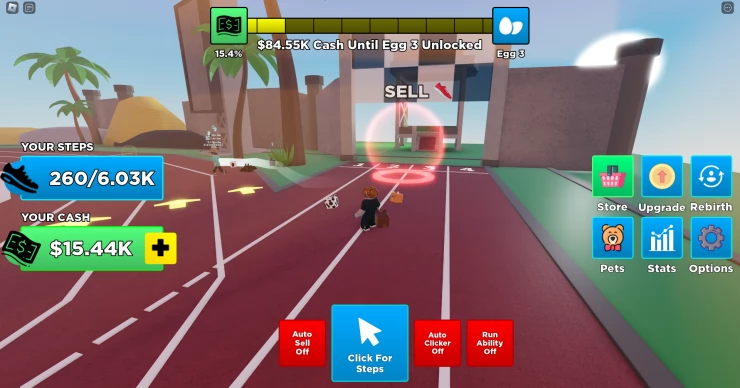
Don't worry, you get a new pair automatically so you can keep running! To increase the amount of steps you can take before you need to sell your shoes, tap the upgrade button, then select Max Steps. If you have enough cash you can upgrade this number. This is great to do because it can be annoying at the beginning when your shoes don't last long at all!
The other main upgrade is in the number of steps you make per step. So for example every step may actually be worth 7, 8 or more steps, depending on the level of this upgrade.
Pets also help with step bonuses too.
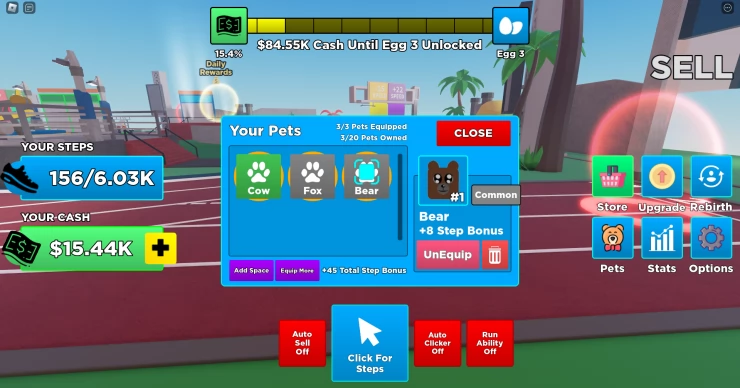
When you have enough cash, head to the egg section to hatch a new egg and get a new pet.
Also, when you have enough cash, rebirth and start over, to do this tap the rebirth icon on the right of the screen. This will tell you how much cash you need to make the next rebirth and also tell the new conditions of the game after rebirth, for example starting with an increased multiplier. So this will allow you to quickly recover the cash spent on rebirth because a higher multiplier helps a lot.

You can check out our gameplay video above, this will show you what you need to do in the game, how to redeem the Step Counter Simulator codes, how to activate your pet, how to get eggs and anything else that is essential to know when you get started in this game on Roblox.
Ask a question for Roblox Step Counter Simulator