Idle Lumber: Business Empire Cheats and Tips
- Cheats & Tips
- Review
- Game Guide
- Answers
- Add Me
- Updates
Get logging in this idle sim with our Lumber Inc tips and strategy (Idle Lumber: Business Empire).
Here's a really cool idle sim, Idle Lumber: Business Empire, or Lumber Inc as it is also known. In the game you run a logging empire completing orders from start to finish. Planting new trees to delivering logs. Check out below our top Lumber Inc cheats and tips. If you are particularly stuck then post a question!
Lumber Empire Cheats and Tips
While there are no tap in Lumber Empire cheats, we can offer some cool tips and pointers in order to help you do well in the game.
1. Follow the quest lists.
At the top of the game screen you'll see a quest that you need to complete. It's important to get these done in order to get some rewards in the game. Completion of a quest will also usually unlock another, sometimes the rewards are great, such as free gems. But you can only get to these good rewards if you continue to complete quests and unlock new ones.
Completing quests generally just means you are playing the game properly anyway, and the quests are usually related to something that you need to be doing in the game.
2. Check out the Missions List.
Also at the top of the game screen is the Missions List. This is basically the clipboard like icon. Tap it and see which mission you can complete. Missions usually give free gems, which are the premium currency in the game. So do check the missions as it is one of the best ways in the game to get free gems, sometimes relatively easily too.
3. Keep your vehicles moving!
Until you have unlocked automation. Try to keep your vehicles moving, look out for the vehicle icon in the bottom left of the screen and if that pops up, then usually it means there is a vehicle that is idle, tap it to be taken to the idle vehicle to get it working again.

4. Upgrade everything!
You'll want to be spending that in-game cash as soon as you are earning it, unless you are saving it for something in particular, such as the next level factory, or an expensive item.
Spending your in-game cash on upgrades makes your factory work more efficiently and will usually mean that you earn in-game cash more quickly.
5. Complete Orders
Tap the truck icon in the bottom right of the game screen, this will bring up the order list and you can check the current status of orders and accept new ones.
Orders are essential to complete in the game, and will bring in a nice revenue boost.
6. Get more workers!
It's easy to forget your workers, as there is not an on-screen icon to see them, you have to scroll over to your forest to where your lumberjacks are click that area. Here you can upgrade and unlock more workers, and also purchase more forests.
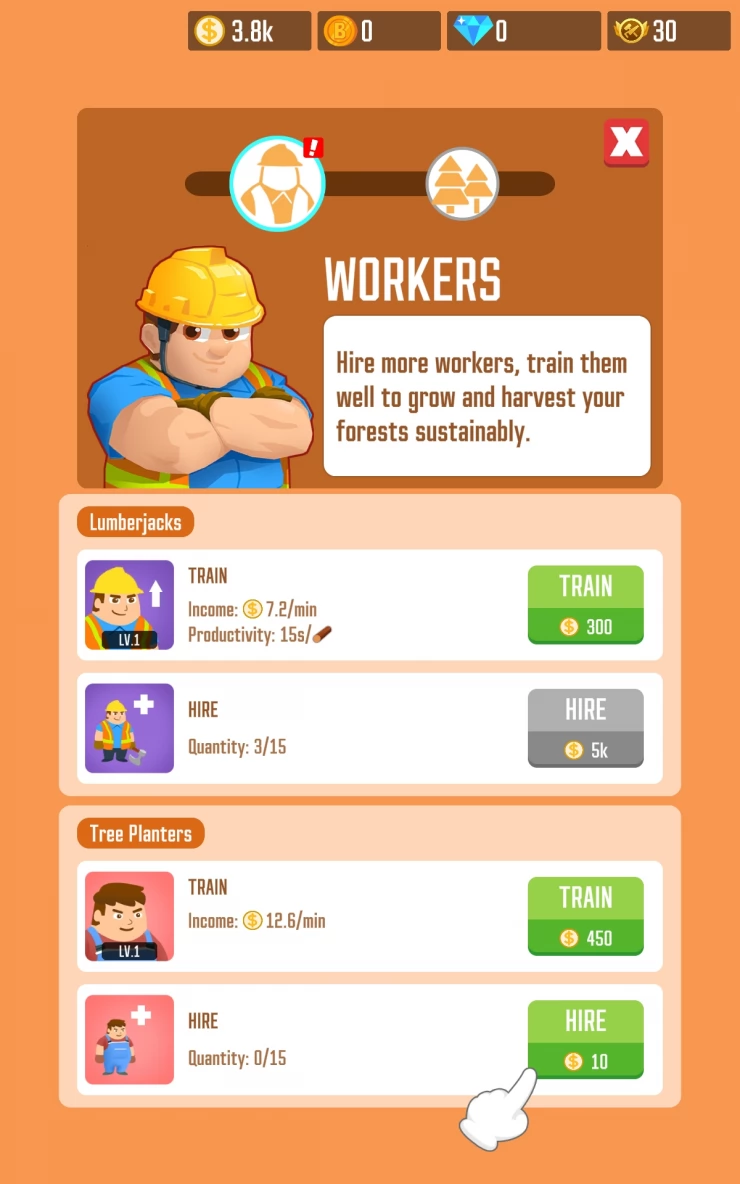
Those are our top beginner tips for Idle Lumber: Business Empire, please check out our Idle Lumber: Business Empire answers , where you can post your own question or even answer some of the questions that have been asked by other players.
Lumber Empire: Idle Tycoon FAQs
We have 14 questions and 7 answers for Lumber Empire: Idle Tycoon. View Them
How do I get more cards to hire managers?
In the shop you get up to 5 free chests a day. Tap the shopping cart icon in the bottom right of the game screen, then click on the free chest, you'll have to wait 30 minutes before you can open another. There are other manager chest available to purchase in the shop with gems. And you can sometimes get chests by completing orders and quests in the game.
How to get Nails and paint bucket?
Get lumber pass
Can you earn diamonds or do you have to buy them?
You can purchase them, but the best way is to complete quests and missions. You don't get too many for free, so be careful with how you spend them if you don't intend to use real money to purchase diamonds in the game.
How do I backup / save my game?
Probably by tapping the settings icon in the top left of the game screen. There you can connect to Facebook, Instagram and Google. I would assume that connecting to one of these will allow you to restore your game if you start to play it on a different device by logging in again with the same social network account. But I've not tried this!
How to automate the vehicles / drivers?
You need to unlock characters to automate the vehicles. You can get these guys from chests. Collect the cards and upgrade them.
Ask a question for Lumber Empire: Idle Tycoon
Lumber Empire: Idle Tycoon Reviews
Played this game? Be the first to rate it.
