How to Convert Materials to Nanoplastic
LifeAfter Guide
Once you have the Nanoplastic Maker set up to your home, interact with it and select Convert. Similar to cooking, you have to put some fuel in it first by tapping the + sign in the lower right corner and dumping wood and other similar fuel. Wood is inexpensive so you should be using that. Each piece of wood adds 20 seconds of fuel time.

Once you have fuels, you have to select the resource you want to convert. To avoid accidental conversion, all displayed green and blue resources will be locked. You have to press the unlock button under the resource’s portrait to add it to the Convertible Items slots.
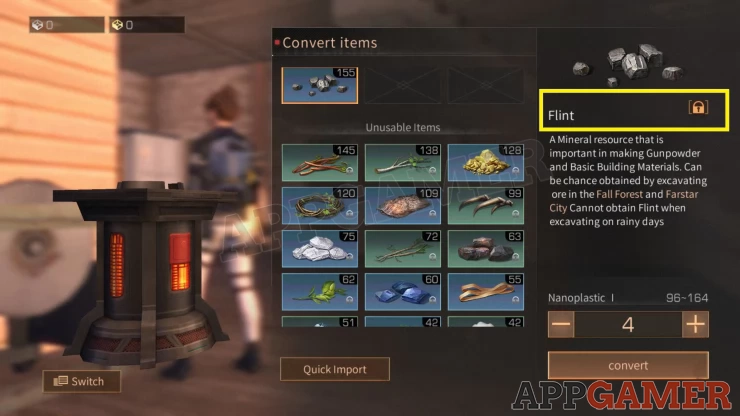
Now select the resource you want to convert. The amount of nanoplastics you’ll get will depend on the rarity of the resource and its type. Blue resources of course give you more nanoplastic per piece converted. In the example below, 1pc of hemp stem will give me between 15-25 nanoplastics. Converting 10pcs of hemp stems will give me between 150-250 nanoplastics. Tap the plus/minus signs to increase or decreases the number of materials you’ll convert.
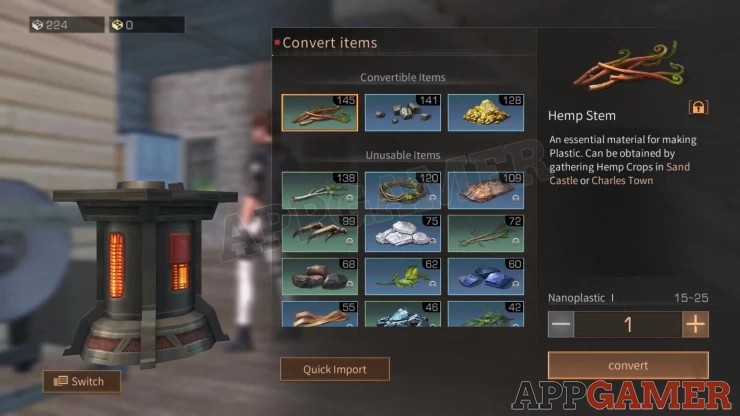
To get nanoplastic II, you have to convert high-level resources, usually those found in Snow Highlands onwards. When converted, you’ll get both the indicated range of nanoplastic I and II.
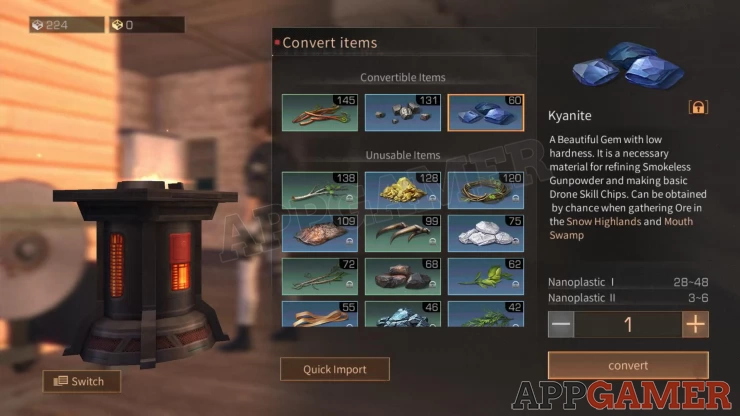
Converting per piece of resource takes time and your Nanoplastic Maker should have enough fuel to accommodate them. If the fuel runs out, the conversion will be stopped until you put in more fuel again. You can put in as much fuel as you can, since it will not be consumed until there’s a conversion going on.
Tip: Before logging off or going on an adventure, it’s a good idea to add a lot of fuel and convert some excess materials in your nanoplastics maker so you can just harvest the converted nanoplastics to add to your total.
The converted amount of nanoplastics from the queue will be displayed in the lower right corner. To add them to your total, just tap on Finished.
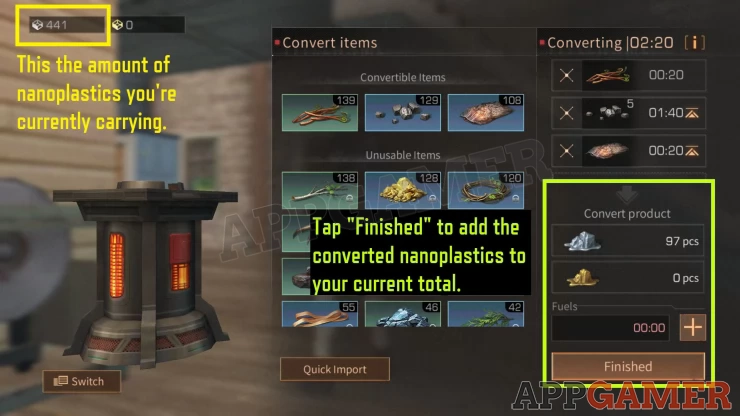
When operating your nanoplastic maker, be careful of the Quick Import and Quick Add buttons. The first one will put ALL the selected resources in queue for conversion while the other button will put all available fuel materials as fuel. You can still cancel them and manually put the right amount.
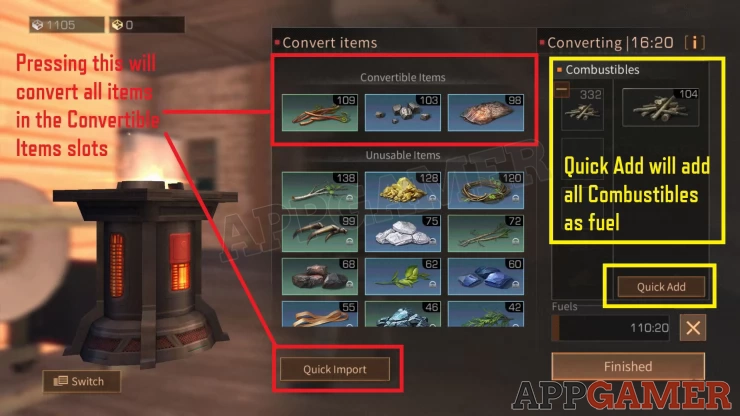
We have questions and answers related to this topic which may also help you: Show all