Installing Fortnite on Android
Fortnite Guide
Since August 2018 you can play Fortnite on Android devices. However it is not as simple as going to the Play Store finding the App and downloading it, because you won't or at least shouldn't find it there. Instead you have to go directly to Epic Games and register for a game invite.
It's a pretty simple process and here is how it's done.
Step 1
Head over to: https://www.epi.../sign-up and register your details, if you are an existing Fortnite player you should be able to find your account in the Epic Games system
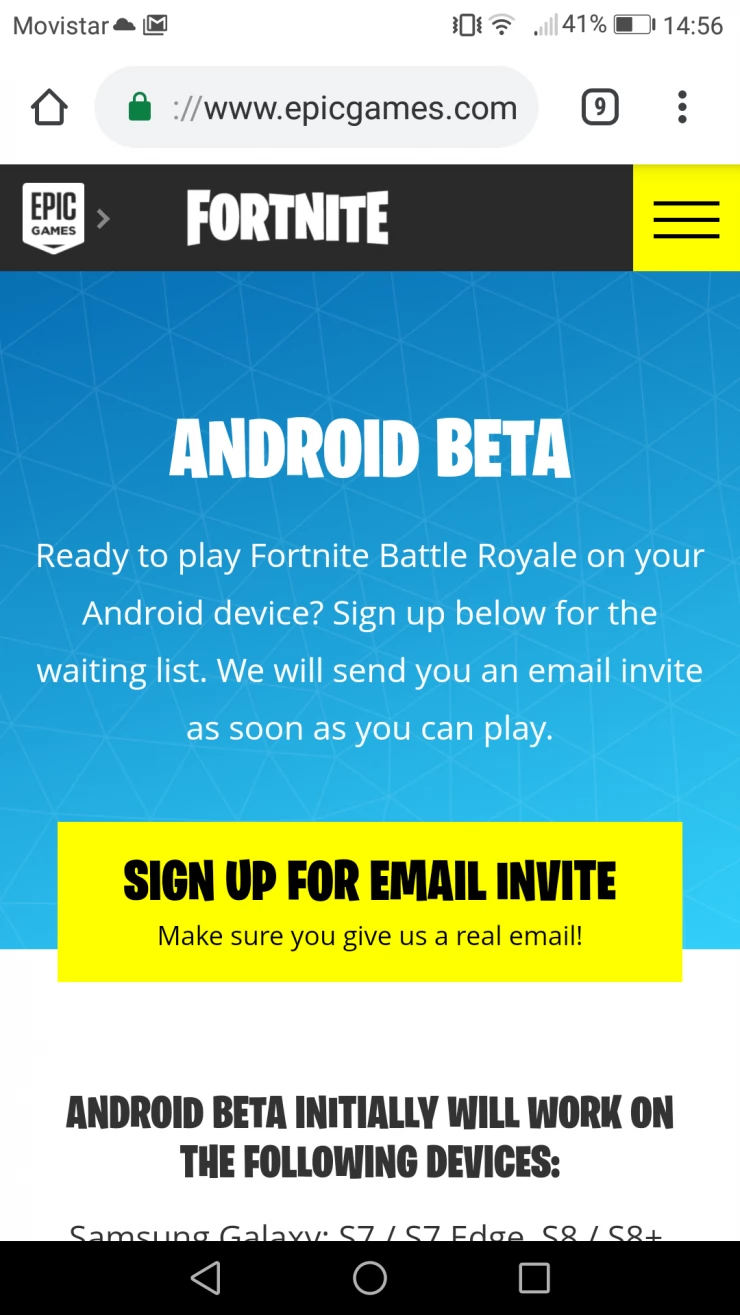
Step 2
Wait for your invitation email. But before you click any links to download, be sure yourself that the email is from Epic Games, the last thing you will want to do is click through to a malicious link and install some kind of virus! No doubt the internet will be rife with spoof emails asking you to download Fortnite.
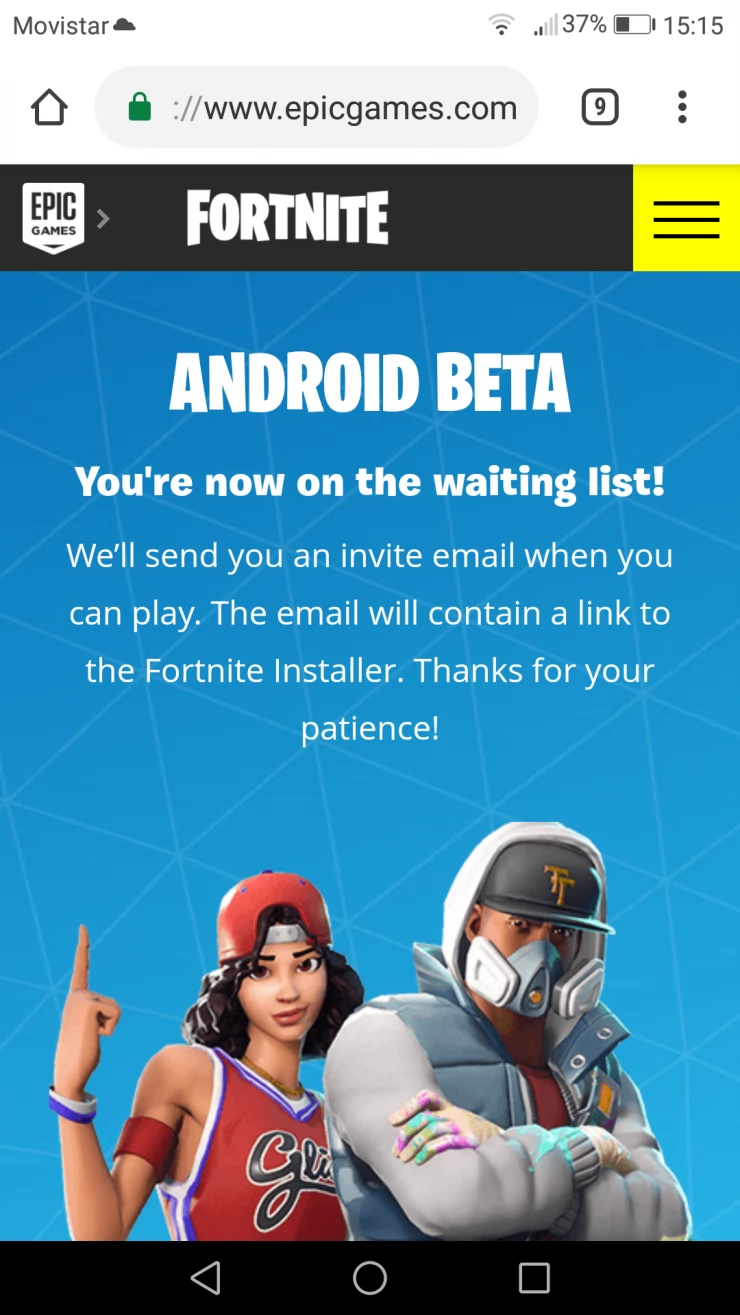
Step 3
Install the Fortnite Installer which will be linked to in the email that you receive from Epic Games. Again make sure you are clicking on a legitimate link.
First of all however, you may also need to turn off special permissions in the settings of your Android device to allow it to download third-party apps.
For now, you should probably keep the Fortnite Installer on your device as this is the method Epic Games will use to apply updates for it's game onto your device.
Check out our list of Compatible Android Devices.
We have questions and answers related to this topic which may also help you: Show all