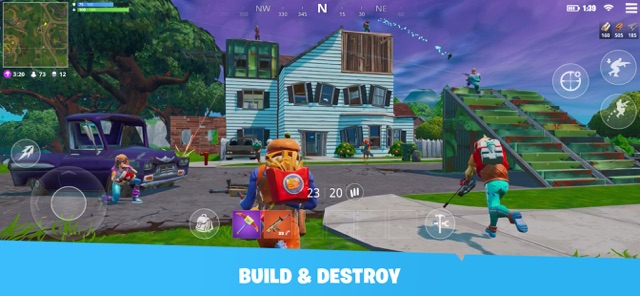Fortnite Cheats and Tips
Fortnite
Epic Games, Inc.12+
Action
Most gamers by now have heard of the popular Battle Royale game, Fortnite. If you've still not played it or want to pick up a few Fortnite tips, then hopefully some of the content on this page will help you.
Fortnite Tips
Fortnite is quite a difficult game to anyone entering as a new player. It's been around for sometime now and is well established as a popular place to engage in battle for thousands of gamers around the world on a daily basis.
1) Learn to Build
While it's possible to get to grips with the shooting mechanics relatively quickly, especially on the PC, building is another issue, and if you want to stand a better chance of getting a Victory Royale, learning to build is essential.
2) When you are starting out find a quiet location
If you are new to Fortnite, then you may want to consider dropping to some of the quieter locations to begin with so you can get used to how the game works, build a bit and find some decent weapons without getting blown to pieces. You may not get the best weapons this way, but you will survive for a bit longer.

3) Find out what all the weapons are good for
Each weapon has it's own strengths and weaknesses and you probably want to try to collect about one of each type if you can.
The machine guns are good for medium range and to shoot rapidly. Shot guns are generally good over short distances, they are very powerful but you only get one or two shots off before you need to reload.
The heavy sniper rifles are excellent in honing in an an unsuspecting enemy from long distances, but you can only make one shot at a time before needing to reload.
There are other weapons such as grenades, rocket launchers and pistols which are also really good in certain environments.
4) Find XP Coins
These are great at boosting you up to the next XP levels they come in a variety of colors and strengths.
5) Open Chests
All the good stuff is in chests. Remember where they are for the next game.

We hope these Fortnite Tips are a little helpful, if you would like to ask anything specific about the game, you can post your question or help with some answers here: https://www.appgamer.com
Fortnite Walkthrough
Latest updates on our game guide:




Fortnite Updates
![Fortnite Redeem Codes ([datetime:F Y])](https://resource.appgamer.com/library/appgamer/320w/2022/fortniteheader.webp)

Fortnite FAQs
We have 23 questions and 23 answers for Fortnite. View Them
What are the least popular landing spots with good loot
Try the Outdoor Cinema, it's not so popular and has decent loot and material. It's not marked as a location on the map. But if you look at the center, you'll see The Agency, it's a little bit North of there, just to the left of Fenzy Farm. The only thing it doesn't have is a reboot van, but there is one not so far away at Frenzy Farm. [img=https://resource.appgamer.com/library/2020/fortniteoutdoorcinema.png title=Outdoor Cinema] ... + 1 More Answers
Best Landing Spots in Fortnite Chapter 2
There are so many good places to land in Fortnite Chapter 2 and it really depends on what level you are and what type of player you are. If you prefer to not battle early, and just play towards the end when there are fewer players left, then usually the open-air cinema is a decent option. In my experience not too many people land there initially, and in a lot of team games it's often the case that your in the only squad that lands there. Once there you can get tons of materials from the wood buildings and trees, loads of metal from all of the cars and quite a lot of brick from the stones outside of the cinema area. [img=https://resource.appgamer.com/library/2020/fortniteoutdoorcinema.png title=Open Air Cinema] Also of interest in the proximity is a stone circle to the north east of the cinema. If you look on the map you'll see a circle of trees, inside there there is a stone circle of three stone plinths each with a chest on top. Sometimes you can also find items in the surrounding bushes too. [img=https://resource.appgamer.com/library/2020/fortnightstonecircle.png title=Stone Plinths outside the Cinema] If you prefer a bit of a fire fight early in the game, then there are numerous good options, Holly Hedges, Pleasant Park and Retail Row are three such zones where a lot of players land early in the game. If you can survive these early firefights you stand a good chance of getting some great weapons and loads of bullets to help you later in the game. [img=https://resource.appgamer.com/library/2020/fortniteglide.png title=Gliding to a Good Location] If you are up for an even bigger challenge then the boss zones are for you. Check out The Agency, The Grotto, The Rig and the Shark where you have to defeat henchmen and the boss of the area in order to get a special key to unlock a vault of some of the best weapons in the game. And of course, killing the boss will give you the opportunity to grab the boss weapon to. ... + 1 More Answers
When you are killed in Fortnite Chapter 2, a reboot card is dropped at the location that you died. Another player can then try to grab that reboot card, before it expires, and then take it to a reboot van which are located all over the map. The map will show the location of team players that are dea and can be rebooted, and if you get the reboot card, the location of the reboot van. Once you get the reboot card, there is no time limit to when it can be used.
If someone from your team has died, then you have a chance to grab their reboot card. If you manage to get one, take it to a reboot van and follow the instructions. The player will respawn at the top of the van.
There are many ways to get more shield. The Mini Shield potions are good to use first as these cannot be used once you have a shield greater than 50%. You can use the large shield slurps to add additional 50% of shield at any point. Also there are some locations where you can add more shield. For example if you find the Slurp Truck and stay close to it while you or someone from your team destroys it you'll be up to full shield when it explodes. Certain points in Slurpy Swamp will also restore your shield by you simply just standing in the water. [img=https://resource.appgamer.com/library/2020/fortnitefreeshield.png title=Slurp]
Ask a question for Fortnite